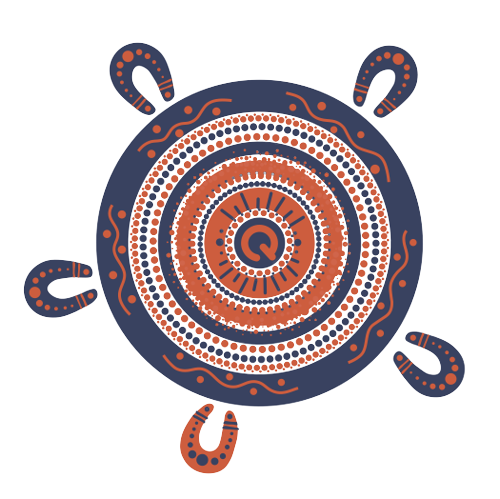Register a worker
Employers in the Queensland community services industry are required to advise QLeave when:
- starting a new worker, and
- terminating a worker.
Click here for a list of work that is covered by the scheme.
How do I register my workers?
You can register your workers with QLeave when you complete your quarterly return.
You have three options when adding a new worker:
- add registered worker - use this option to add a worker who is already registered with QLeave. You will need their QLeave worker number and date of birth to do this. We'll contact the worker to advise that you've added them.
- add returning worker - use this option to add a worker you have previously employed. You can select the worker from the list of your past workers or search for them using their name or QLeave worker number. We'll contact the worker to advise that you've added them.
- add new worker - use this option to add a brand new worker, who doesn't have a QLeave registration. We'll contact the worker to advise them that they're now registered with the scheme.
Your workers will have access to QLeave's secured online services so they can check their service is recorded correctly.