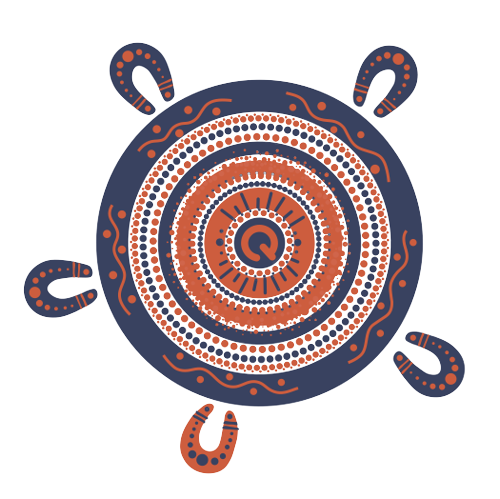Sighting Fees
We're excited to announce that the certifier functionality is now available in the new Building and Construction Industry Levy Portal.
To register:
- Sign up with the email account you use for your business.
- If you’re signing up to submit sighting fees as part of a company, answer 'yes' when prompted. Enter the ABN and select the Entity Type most relevant to your company.
The first account created for each company is automatically set up as the administrator, and as the nominated administrator for your company, you will be able to set up additional admins or remove user access to your company portal. If your company has multiple administrators, the first one to register will be able to provide admin access to the additional admins. This short video guide provides step-by-step instructions on managing user access:
Once you’re signed up, you’re ready to start submitting claims. Watch this short video guide to learn how: