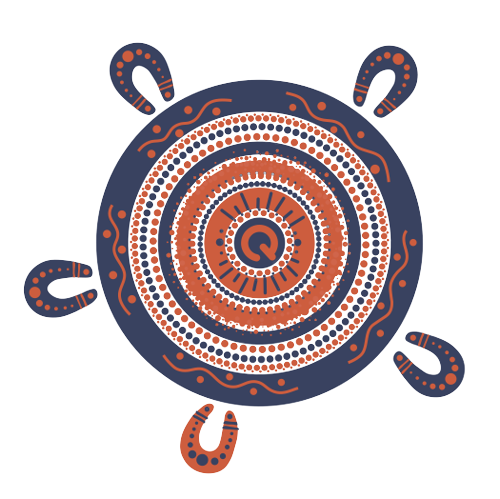I want to...
Request access to a worker's registration
You can request access to a worker's QLeave registration online.
You may want to do this if you need access to your own registration, or if you're a family member or legal representative for a registered worker. If your request is approved, you will be able to act on behalf of the worker to check their long service leave record, update details and make a claim online.
Types of access requests
When you request access, you will need to select one of the following options:
- I wish to gain access to my existing worker registration
Select this option if you're registered with QLeave as a worker and want to gain access to your own registration. - I wish to act on behalf of another person
Select this option if you're an authorised person, such as a family member or legal representative, for a registered worker and want to act on their behalf. - I wish to act on behalf of a business
Select this option if you're an authorised contact for a registered employer and need to act on their behalf to lodge worker service returns, claim reimbursement, add/terminate workers or update details. Click here to find out more about requesting access to an employer registration.
What you need before submitting an access request
For your request to be approved, you must provide supporting documents that prove you have the authority needed to access the registration. You will need the following details and documentation ready when you submit the request online:
- the email address or QLeave worker number associated with the registration
- your photo identification e.g. your driver's licence or passport
Please note, if you're requesting access to another person's registration, we'll contact them to confirm you can act on their behalf.
How to request access to an existing registration
You can request access to an existing worker registration in the online portal.
Click here to read our step-by-step guide or watch the video for help doing this.