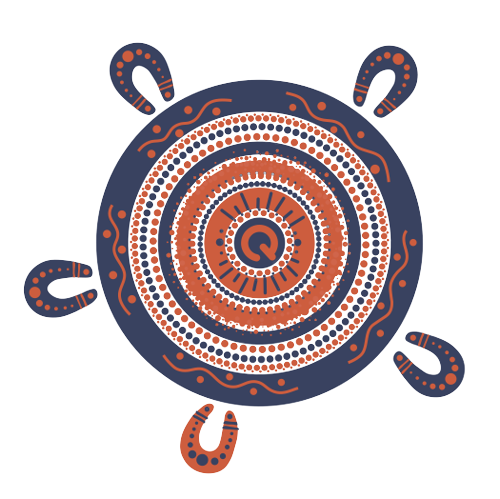Missing work history
It’s important that you check your annual long service leave statement carefully to make sure the work you’ve performed is recorded correctly. If you’re missing service, you may miss out on a long service leave entitlement.
Your employer has a responsibility under legislation to report your service to QLeave at the end of each quarter. If you notice any service missing from your record, you need to ask your employer to add it for you. In general, contacting your employer will be the fastest way to have your service updated.
It is important to note that any service prior to 1 January 2021 cannot be added to your QLeave registration.
How can my employer update my service?
Your employer can login to the online portal to add your missing service. There are instructions available here that they can use to submit an outstanding return. If your employer was not registered with us at the time of your missing service, they can submit a retrospective return.
Alternatively, your employer can contact us for help updating your service.
What if my employer refuses to update my service?
If your employer refuses to update your service, you can lodge a complaint with QLeave. We will follow up complaints and take appropriate compliance action where necessary.
When you submit your complaint, you’ll need to provide copies of your income tax returns for the period of time with missing service. It's a good idea to have these documents ready before you complete the form. You'll also need to provide your employer's ABN. You can find their ABN on the Australian Business Register website.
Only lodge a complaint if you cannot contact your employer or they refuse to update your service. Processing a missing service complaint will involve a longer wait time as we may need to contact your employer to confirm the details of your service.
You can lodge a complaint through the worker portal. To lodge a complaint, go to the ‘I want to’ menu on the left of the homepage, then choose ‘Lodge a complaint about my employer’.