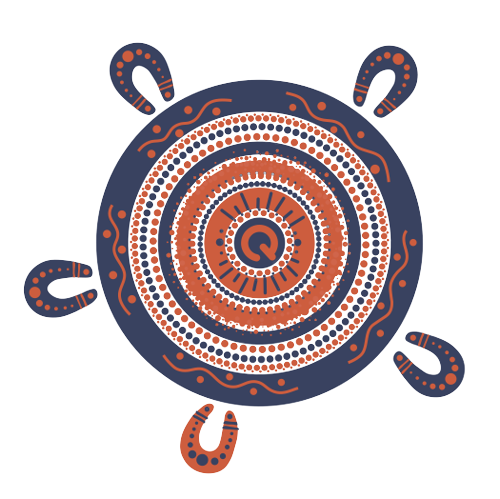The following data is required when adding a new worker or completing your quarterly returns.
| Column heading/field name | Mandatory? | Data format | Instructions | Needed to start worker/complete returns? |
|---|---|---|---|---|
| QLeave registration number | No | Numerical | If you're adding a worker with an existing QLeave registration, you can enter their registration number when adding them online. Registration numbers are pre-filled on your quarterly returns. Click here for more information. | N/A |
| Salutation | No | Alphabet | This field is not mandatory. If entering a salutation, please select from the following: Mr, Mrs, Miss, Dr, Ms, Prof. | Start worker |
| First name | Yes | Alphabet | Enter the worker's first name. | Start worker |
| Middle names | No | Alphabet | This field is not mandatory, so please leave it blank if the worker doesn't have a middle name. | Start worker |
| Surname | Yes | Alphabet | Enter the worker's surname. | Start worker |
| Gender | Yes | Alphabet | Enter the worker's gender, from the following type codes (bold): N (not provided), M (male), F (female) or O (other) | Start worker |
| Date of birth | Yes | dd/mm/yyyy | Enter the worker's date of birth. | Start worker |
| Work Type | Yes | Alphabet | Enter one of the following work type codes (bold):
| Start worker |
| Community Service Type | Yes | Appropriate code | Enter the community service type code that represents the type/s of community service provided. If you need to enter more than one community service type, separate the codes with a comma (e.g. ATSS, CES, MMSS). See the table below for the community service type codes. | Start worker |
| Start date | Yes | dd/mm/yyyy | Enter the date the worker became eligible for the scheme within your organisation. | Start worker |
| Mobile | Yes | Numerical | Enter the worker's mobile number. | Start worker |
| Phone | No | Numerical | Enter the worker's phone number. | Start worker |
| Yes | Alphanumeric | Enter the worker's email address. | Start worker | |
| Address Line 1 | Yes | Alphanumeric | Enter the worker's street address | Start worker |
| Address Line 2 | No | Alphanumeric | This field is not mandatory. Enter the second line of the worker's street address. | Start worker |
| Address Line 3 | No | Alphanumeric | This field is not mandatory. Enter the second line of the worker's street address. | Start worker |
| Suburb | Yes | Alphanumeric | Enter the worker's suburb. | Start worker |
| State | Yes | Alphabet | Enter the state the worker lives (e.g. QLD) | Start worker |
| Postcode | Yes | Numerical | Enter the worker's postcode. | Start worker |
| Gross ordinary wages | Yes | Numerical | Enter the worker's gross ordinary wages for the quarter. Do not enter any symbols (e.g. '$') or use decimal places. Click here for more information about ordinary wages. | Quarterly return |
| Annual rate of pay | Yes | Numerical | If the applicable industrial instrument specifies a weekly wage, calculate as follows:
If the applicable industrial instrument does not specify a weekly wage but includes an hourly wage instead, calculate as follows:
Click here for more information about annual rate of pay. | Quarterly return |
| Termination date | No | dd/mm/yyyy | This field is not mandatory. If a worker stopped working with you during the quarter, please enter their termination date when completing your quarterly return. | Quarterly return |
Community service types
| Code | Community service type | Code | Community service type |
|---|---|---|---|
| ATSS | Aboriginal and Torres Strait Islander community services | FCOCS | Foster care and out-of-home care service |
| ASS | Accommodation support services | HCCS | Home and community care services |
| AS | Advocacy services | HSS | Homelessness support services |
| ADS | Alcohol and other drug services | LGBTS | Lesbian, gay, bisexual, transgender and intersex services |
| CSSS | Child safety and support services | MHS | Mental health services |
| CDS | Community development services | MMSS | Migrant and multicultural support service |
| CES | Community education services | OTS | Offenders transitioning services |
| CLS | Community legal services | RS | Respite services |
| CS | Counselling services | SCSS | Seniors community support services |
| DERS | Disability emergency response services | SHS | Social housing services |
| DSS | Disability support services | VPS | Violence prevention services |
| ES | Employment services | WS | Women’s services |
| FDVS | Family and domestic violence services | YJS | Youth justice services |
| FDCS | Family day care services | YSS | Youth support services |
| FCS | Financial counselling services |