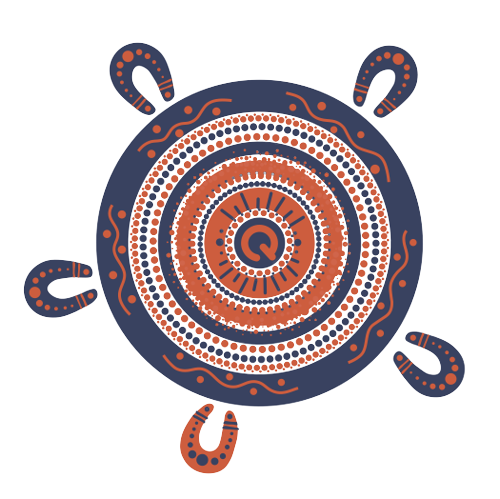Frequently asked questions
About the Scheme
What is QLeave?
QLeave provides a fair and efficient system of long service leave to workers in Queensland’s building and construction industry. With QLeave, workers are entitled to long service leave payments regardless of whether they work on different projects for one or more employers. Find out more about how portable long service works.
Why can’t my admin or professional staff be registered with QLeave? Technically they’re still in the industry because they’re employed by a building and construction company.
Only workers performing building and construction work are eligible to receive long service leave payments through QLeave. We can only register people who regularly work on the tools. Read more about who and what is covered under the scheme.
How do I register?
You can register as an employer in the online portal. If you would prefer to complete a paper registration form, please contact us to have one sent to you.
About your employer obligations
Am I considered a liable employer?
If you work in the building and construction industry and employ eligible workers, you must register with QLeave. If you're a sole trader or a member of a partnership and you employ workers on wages to do building and construction work, you're also liable.
When do I record service for my employees?
At the end of each financial year, you’ll record service for your workers by completing a Worker Service Return. We’ll remind you in June that your return is due by 31 July. Find out more about submitting a Worker Service Return.
Do I also have to lodge service for all the sub-contractors that I put on throughout the year or is that their responsibility?
You need to lodge service for all eligible workers, including sole trader subcontractors providing substantially labour only service and workers who are engaged by a labour hire company.
You don't need to lodge service for subcontractors who provide principal materials (such as carpenter-timber or bricklayer-bricks) or significant plant (such as a bobcat) as part of the contract. You'll find more information on who is eligible for QLeave here.
If you're a sole trader and employ workers on wages to do building and construction work, you must register your business with QLeave. Once registered, you can submit a Worker Service Return.
Can I update service for my workers outside of the annual return period?
If your annual returns are up-to-date, you can add service for your workers in the current financial year at any time. Find out how here. If you need to update service from a previous financial year for a worker, you'll need to contact us.
Does a worker claim through QLeave or their employer?
If they're employed by the same employer for ten or more continuous years, they're entitled to claim through either their employer or QLeave. If they claim through their employer, we may reimburse the employer for some, or all, of the long service leave payment.
If they've worked for different employers, they need to make their claim for long service through QLeave.
How do I claim back long service leave payments that I made to a worker?
You can claim reimbursement in the online portal. If you would prefer to complete a paper claim form, please contact us to have one sent to you.
Do I need to record service for injured workers who have been on work cover/compensation?
If a worker sustains an injury at work and cannot perform their job as a result, they may be eligible for leave services for up to 6 months from the date of their injury.
The worker must be credited with their entitled service as if they had been at work from the date of injury until the earlier of either;
- the end of 6 months after the day of injury or;
- the worker engages in any employment on a full-time basis.
About online services
How do I complete the annual Worker Service Return?
It's simple. Just log in to the online portal and complete the return before 31 July. Once you've logged in you have the choice of completing the return by entering details online, or by downloading a spreadsheet and importing this back into the online portal once you're done. We'll email you in June when returns for this financial year are ready to complete. Watch the video guide here.
I’m a sole trader, how do I add service to my registration?
If you're employed as a sole trader by a building and construction company to perform substantially labour-only work, your employer must submit this service with QLeave.
Why does my workers’ service not show up on their statement when I’ve been online and completed my Worker Service Return?
If you've completed your Worker Service Return but haven't submitted it, your workers' service won't show up on their statement. You may need to check that the return has been submitted. If we've received your return, it'll be listed in the 'completed' tab in online services.
How do I add unrecorded service?
You can add unrecorded service through online services. Find out more about how to add unrecorded service here.