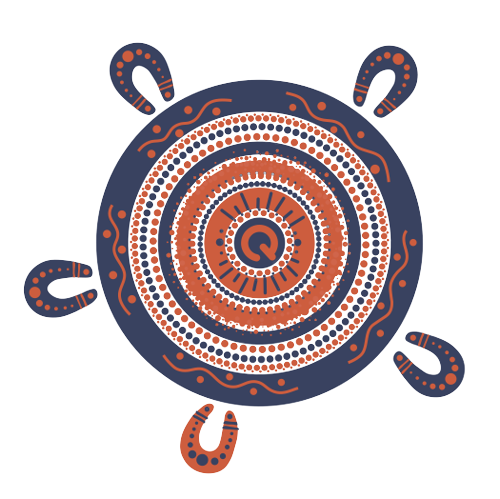I want to...
Add an authorised person to my registration
We respect your privacy and confidentiality and will not make changes to your records, or give out your details, without your written authority. Your personal information is protected under our Privacy Policy.
If you'd like someone else to access and adjust your personal records held by QLeave, you must send a written request to have that person recognised as an ‘Authorised Person’.
Once an authorised person is added to your registration, they will be able to speak to us on your behalf. They will also be able to view and adjust your registration details, check your service record and claim long service leave on your behalf online.
How to add an authorised person
You will need to log in to the Employer and Worker Portal to add an authorised person online. Otherwise, you can complete the Authority to Act form and return it to members@qleave.qld.gov.au to authorise another person to act on your behalf.
This notice will be attached to your records until you request that it be withdrawn, or you nominate another person.
An authorised person can also request access to a worker's registration online. Find out more.
More information
Authorised contacts are covered under s.37 of the Building and Construction Industry (Portable Long Service Leave) Act 1991.
The Information Privacy Act 2009 (Qld) contains provisions to protect the personal information of individuals.