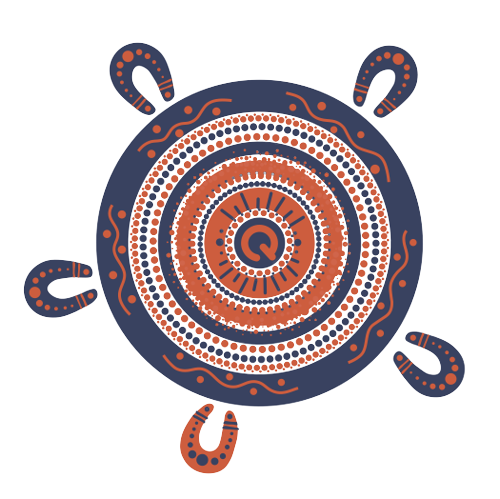Worker service returns
You need to give details to QLeave about your workers’ service at the end of each financial year. You can do this by completing a worker service return.
The service is recorded against the worker's QLeave registration and counts towards their overall long service leave benefit. The return is a list of all workers that we have recorded as being employed by you or your company.
You'll need to add any eligible workers who do not appear on this list too.
Worker service returns are due 31 July each year.
Completing a worker service return by the due date is a legislative requirement. If any of your workers believe that service is missing from their record, they'll be advised to speak to you to have their service added. You can add service for past returns or update service for the current financial year in online services. You can also contact us to request a paper form. If you don't do this, your workers can also submit a complaint to QLeave and we'll take appropriate action if necessary to ensure their service is accurately recorded.
How to complete your return
You can complete your worker service return by logging in to QLeave online services. Your annual return can be submitted to QLeave in two ways. They are:
- by entering information directly into the online return
- by completing a spreadsheet and importing it into online services.
You have the choice of which method to use, depending on what will work best for your business. For employers with more than 30 workers, the return process may be simplified by using the spreadsheet.
Steps to submit your worker service return online
Steps to submit your spreadsheet worker service return
Have you got pending workers?
If you’ve added new workers, some of them may have a status of ‘pending’ because we need to assess their eligibility for the scheme. You cannot finalise your return if you have ‘pending’ workers. However, you can still submit service for the rest of your workers if they're 'active'.
If you've got pending workers, keep an eye on your inbox, and we’ll send you an email once we’ve assessed your worker’s eligibility to advise you that your return is ready to finalise.
Avoid penalties
It's a legislative requirement to submit the worker service return by the due date.
The due date to submit worker service returns is 31 July. If you don't file a return by the due date then compliance action may occur as follows:
- Two weeks overdue - reminder sent to employers advising that the Worker Service Return has not been received
- Four weeks overdue - final reminder before commencing enforcement action
Working outside Queensland
If you employ workers who perform building and construction work in another state or territory, you'll need to comply with the relevant long service requirements in each of those states and territories. Both you and your workers will need to register with each different scheme.
Although service can't be transferred between schemes, service accrued in all schemes can be combined to qualify a worker for a long service leave benefit.
Please note, you can't record work performed outside of Queensland with QLeave.
Didn't engage eligible workers this financial year?
If you didn't engage any eligible workers during the financial year, you will need to submit a nil return to QLeave. Find out more.