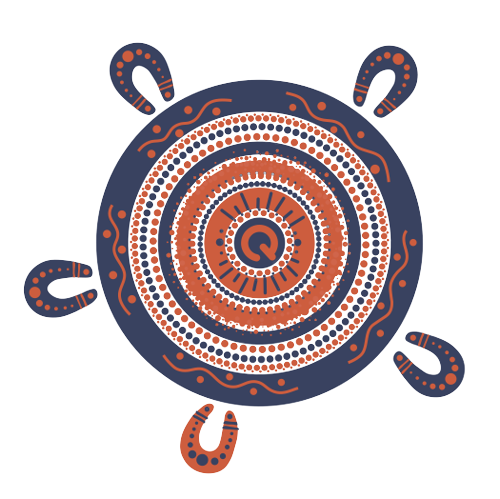I want to...
Paying the levy
Employers must pay a levy to QLeave each quarter in addition to completing an Employer Return.
We calculate the levy based on 0.75% of workers' ordinary wages paid during the return period. Click here to find out more about calculating ordinary wages.
After submitting your employer return, QLeave will send you an invoice for the levy due. You must pay the levy (and submit your employer return) to QLeave within 14 days after the end of each quarter.
See the table below for a guide to employer return periods and due dates for returns and levy payments:
| Period | Return and levy payment due date |
|---|---|
| 1 January to 31 March each year | 14 April |
| 1 April to 30 June each year | 14 July |
| 1 July to 30 September each year | 14 October |
| 1 October to 31 December each year | 14 January (of the following year) |
Note: These dates align with the legislation that requires the return to be submitted and the levy paid within 14 days after the end of each return period.
Payment options
Your levy can be paid using a credit card or EFT.
Credit card: click here to pay online using your credit card
BPay: Access your online banking. Use the biller code and reference shown on the bottom of your tax invoice.
EFT: log in to your online banking to transfer your payment to QLeave. In the reference section, please enter your invoice number and employer number to make sure we correctly credit the payment to your registration,
Details of how to pay the levy will also be included on your invoice.