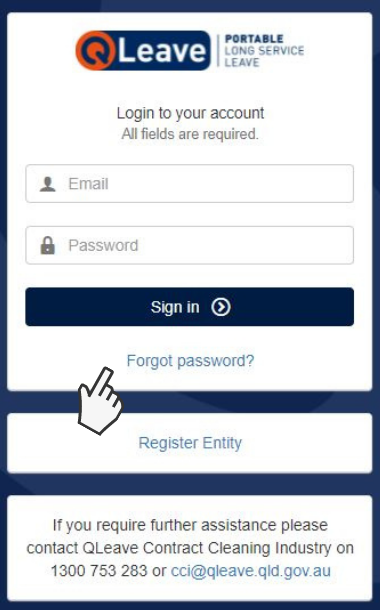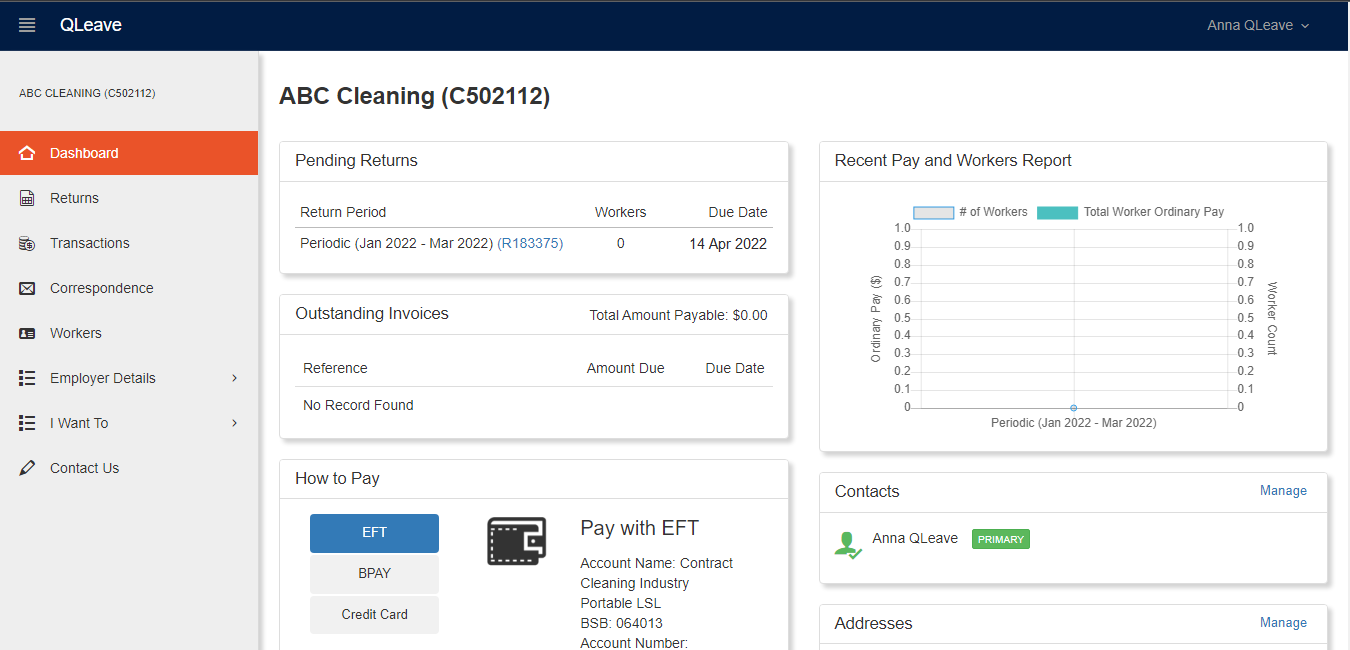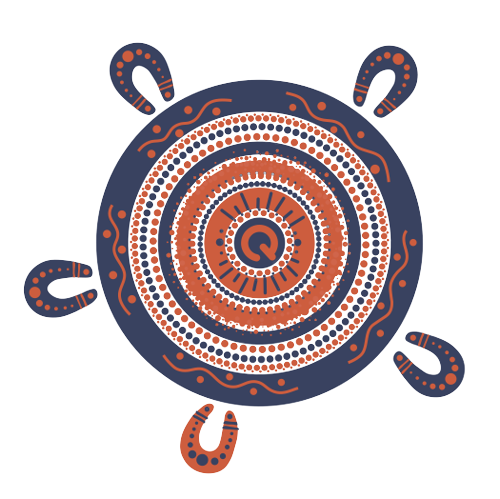I want to...
Employer Returns
No workers or ceased trading
If you didn't engage eligible workers during the quarter, or you have ceased trading, you can let us know through the online portal.
How to advise us if you didn't engage eligible workers this quarter
Steps to submit a nil return online
Log in
1. Click here and find the Contract Cleaning Industry Employer Portal.
2. If you're logging in to the new portal for the first time, you will need to reset your password.
Select Forgot password? and then click the Reset password button on the next screen to receive an email with a password update link. Follow the prompts in the email to reset your password.
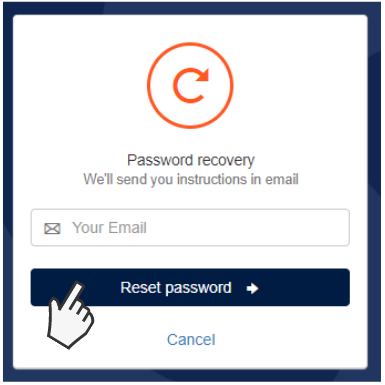
3. Once you’ve logged in to the portal, you will see your Dashboard on the screen. The dashboard gives you a snapshot of your registration information and tasks including pending returns, outstanding invoices, reports and contact details.
Submit a nil return
1. Click the Returns tab on the left-hand menu.
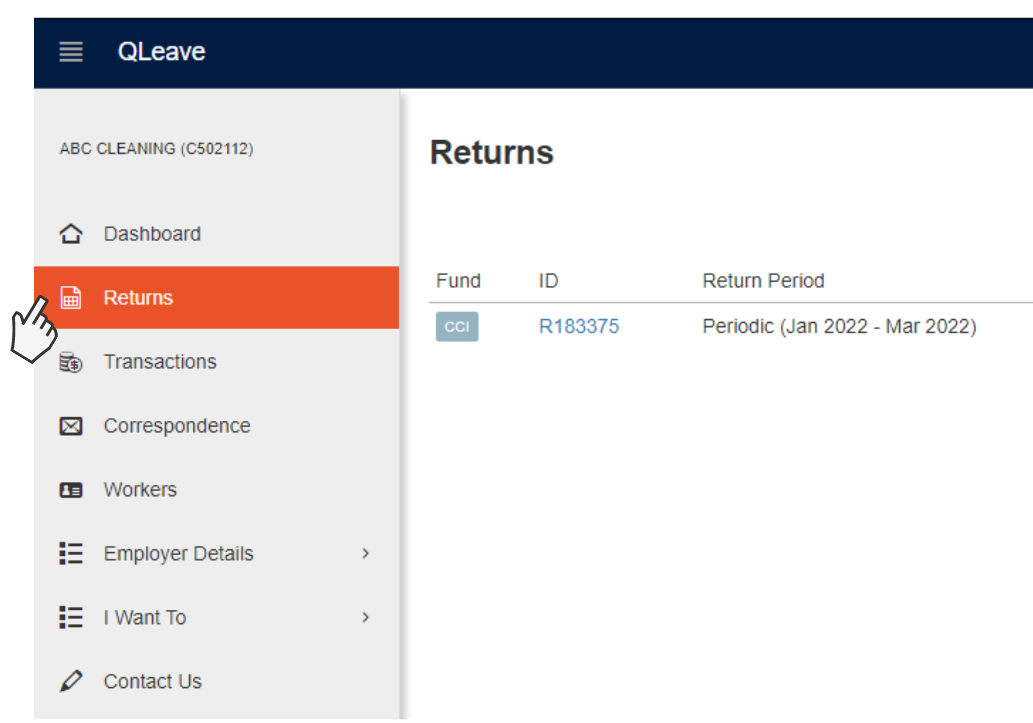
2. Click the blue return number (e.g. R183375).
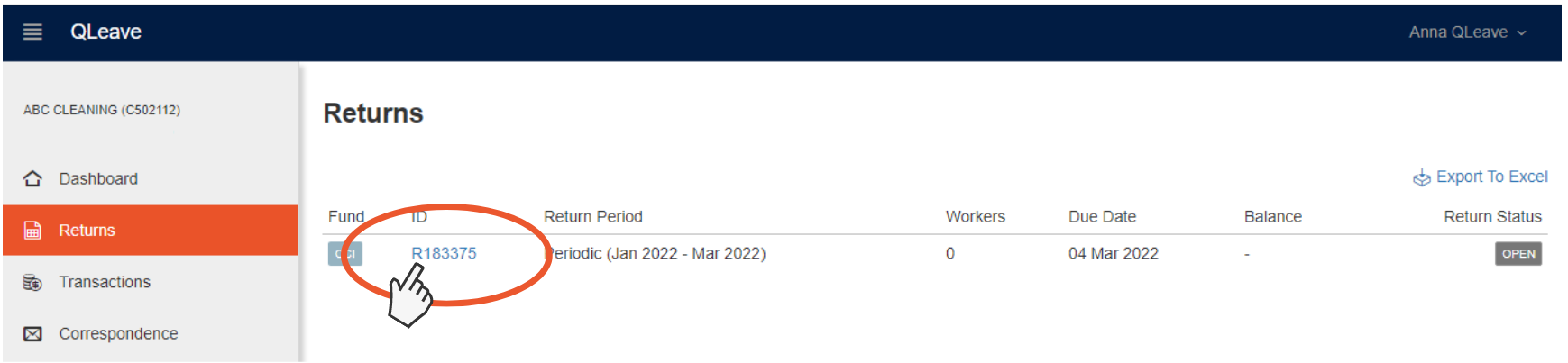
3. Click Submit Return on the top right of your screen.
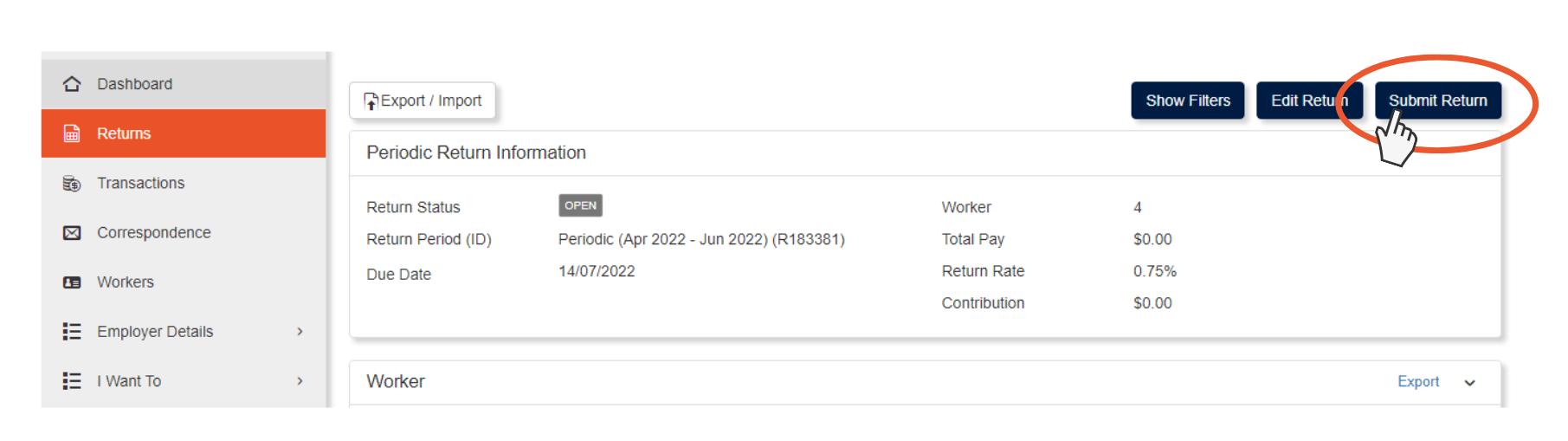
4. A return submission alert will appear on your screen.
Click OK to submit a NIL Return
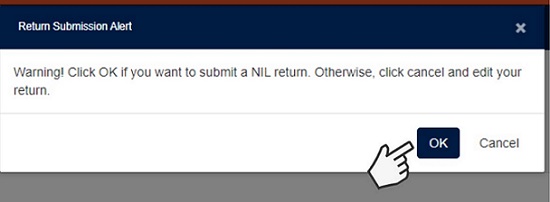
Your NIL return will now be sent to QLeave. We'll only contact you if we need more information, otherwise there's nothing else you need to do now until we email you to complete your next quarterly return.
How to advise us if you've ceased trading
If you're no longer engaging eligible workers in the contract cleaning industry, you can cancel your registration online. To do this, your returns and levy payments need to be up-to-date and you must have terminated all of your workers on your last return.
Once you've logged in to the employer portal, click I want to on the menu on the left-hand side. From the options that appear, select cancel my registration. After receiving the request to cancel your registration, we'll contact you to confirm details.
Alternatively, you can contact us to let us know that you're no longer trading.